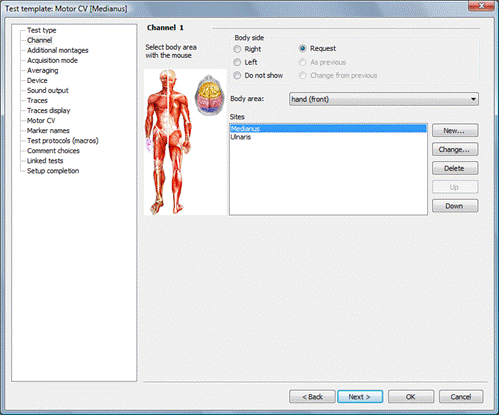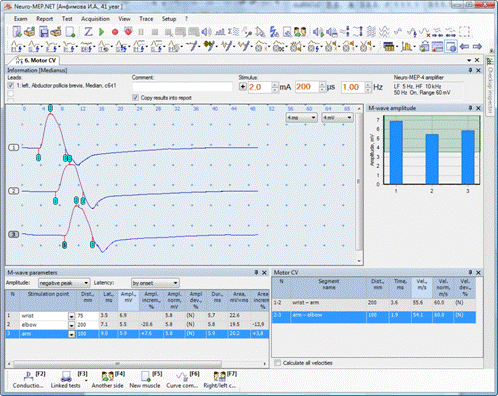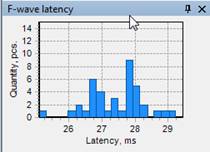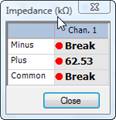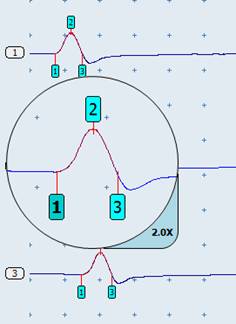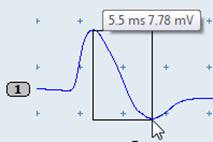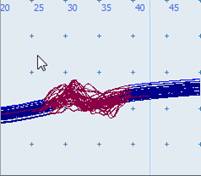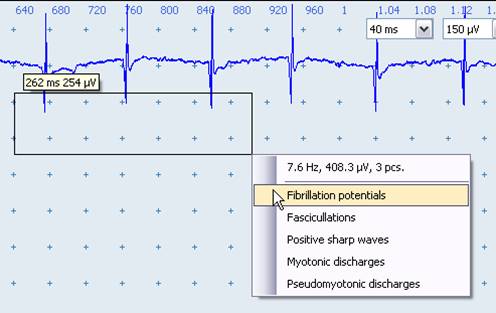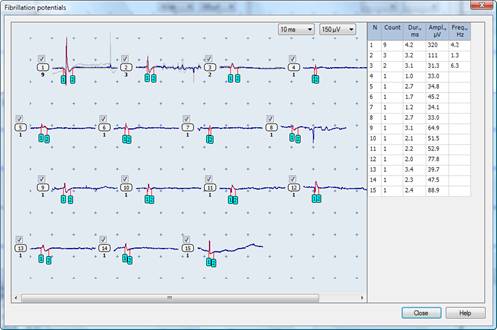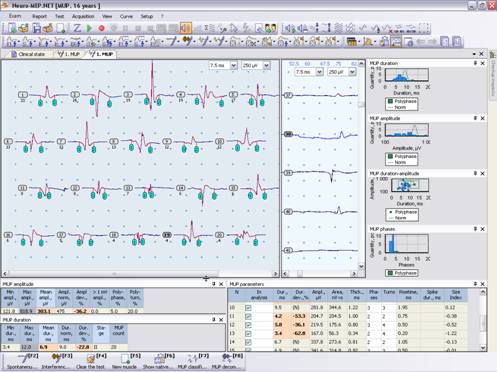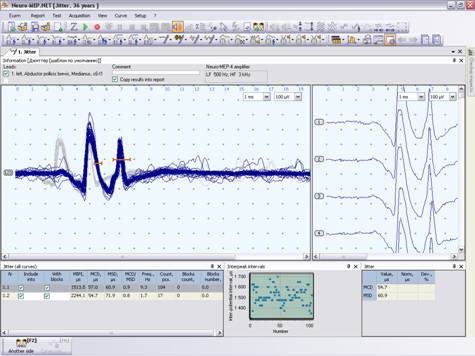|
|
|
|
|
|
|
|
|
|
|
||||||
|
|
FOCUS EMG Machine
Call 1-877-TeleEMG (835-3364)
|
||||||||||||||
|
|||||||||||||||
|
|
GUIDES & INFORMATION | |
|
|
Electronic EMG Manual® | |
|
|
Peripheral Nerves Anatomy | |
|
|
General Muscles Anatomy | |
|
|
Nerve Conduction Set-Ups | |
|
|
Needle EMG Anatomy Atlas | |
|
|
Patient Education Series (FAQ) | |
|
|
Nerve Entrapment Guide | |
|
This page was last updated on
Sunday, March 04, 2012
|
|
© Copyright 1997-2012
TeleEMG, LLC. All rights reserved
- TeleEMG is a Massachusetts Limited Liability Company (LLC)
|